Nici is being constantly updated and improved. If you have any suggestions, we would be happy to hear from you at [email protected].
- Improved slideshows, including: full screen mode, loop over page or loop over a list of pictures that can be loaded or saved to disk.
- Ability to switch into Full Screen mode to view pictures. (Click on the
 button)
button)
- Monitor Window mode which only displays the last picture downloaded. (Click on the View menu, then click on
 Monitor Mode)
Monitor Mode)
- New keyboard navigation shortcuts; "A", "S", "D", "W" keys.
- New Download Control Window that combines the functions of the Add Page Window, Crawl Settings and Download report.
- New page category {Manually classify pages into categories by right clicking on a page and using the Add to Category command. View all of a categories pages in My Archives
 More } system for organizing pictures.
More } system for organizing pictures.
- Improved startup time and minor bug fixes and performance enhancements.
- Exit without saving command
- Nici will now identify
 pages containing movies. Download the movies manually, or tell Nici to automatically download all movies it finds.
pages containing movies. Download the movies manually, or tell Nici to automatically download all movies it finds.
- New Auto Pilot Preferences window. Enter block words and boost words to control what kinds of pictures are downloaded by the Auto-Pilot {The Auto-Pilot automatically downloads pictures. It works by randomly adding new pages when there are no other waiting pages.
 More }.
More }.
- Optional Auto-Pilot {The Auto-Pilot automatically downloads pictures. It works by randomly adding new pages when there are no other waiting pages.
 More } time limit. Turn the Auto Pilot off after it has been downloading for a set amount of time.
More } time limit. Turn the Auto Pilot off after it has been downloading for a set amount of time.
- New Interactive Download Guide to make adding pages easier.
- Option to hide all download links in the
 source view {The source view shows the page like a web-browser. Clicking on links adds new pages to the download line.
source view {The source view shows the page like a web-browser. Clicking on links adds new pages to the download line.  More }.
More }.
- The
 source view {The source view shows the page like a web-browser. Clicking on links adds new pages to the download line.
source view {The source view shows the page like a web-browser. Clicking on links adds new pages to the download line.  More } status area has been changed. It now shows details of the link that the mouse is hovering over including; whether the page has been downloaded, how old the link is, whether high ranked pages have been downloaded from the same web host in the past.
More } status area has been changed. It now shows details of the link that the mouse is hovering over including; whether the page has been downloaded, how old the link is, whether high ranked pages have been downloaded from the same web host in the past.
- Option to change the number of simultaneous downloads from the default of 2.
- Improved results downloading pictures from Search Engine pages.
- Performance improvements and minor bug fixes.
- Added Crawl {Crawl downloading is the backup download strategy. Unlike the the Nici-Quick download strategy, Crawl downloading systematically downloads and searches through all links. Before starting a Crawl download, a number of parameters need to be chosen.
 More } downloading as a backup to Nici-Quick {Nici-Quick is the default download strategy. It quickly and efficiently downloads, and classifies pages as either Picture pages or Directory pages. Nici also offers the Crawl download strategy which can be used if Nici-Quick does not correctly handle the page.
More } downloading as a backup to Nici-Quick {Nici-Quick is the default download strategy. It quickly and efficiently downloads, and classifies pages as either Picture pages or Directory pages. Nici also offers the Crawl download strategy which can be used if Nici-Quick does not correctly handle the page.  More } downloading.
More } downloading.
- New Show Help For... help command in the Help menu.
- New
 Wipe then Exit... command.
Wipe then Exit... command.
- Online and integrated flash based tutorials.
- Welcome page Tip of the Day
- Highlighting of Thumb-Directory pages {A directory page that includes a sample thumbnail for each picture page that it lists
 More }.
More }.
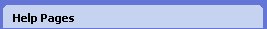
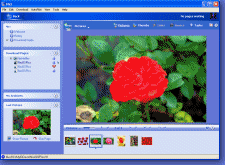
 What is New
What is New More
More pages containing movies. Download the movies manually, or tell Nici to automatically download all movies it finds.
pages containing movies. Download the movies manually, or tell Nici to automatically download all movies it finds.  Wipe then Exit... command.
Wipe then Exit... command.