No, Nici is designed to access web-pages that don't require Authorization, as it would be impossible to provide support for problems involving pay sites.
Nici has only limited support for downloading pictures from "groups" pages.
Nici can not download pictures from Yahoo groups because Yahoo requires secure authorization.
Nici has only limited support for MSN groups. It may be possible to download pictures by clicking on Nici's "File" menu then clicking on "New page". Enter the url address of a MSN photo album, and choose "Crawl Downloading". In the crawl downloading dialog, use the default settings.
Nici uses the HTTP protocol which is the same protocol used by all Web-Browsers. Nici downloads the pages you add to the download line, and follows links in those pages to find pictures.
When you tell Nici to do a Live Update, Nici also uses HTTP to anonymously download a patch file from Nici's servers.
If you do not enable the Adults Only feature, the Auto-Pilot will download some pictures from Nici's servers as a tutorial.
If you do enable the Adults Only feature, Nici will randomly choose from a list of up to one hundred 3rd party, public web-sites.
If Nici detects that a number of network errors have occurred, it will do a connection check by doing anonymous HTTP head requests to major servers like; Google, Yahoo, CNet.
If you send either a picture email, or an email to Nici support, Nici uses the standard Simple-MAPI email component.
Nici stores and sends cookies within the same session, as some web-pages check for their cookies and block access if Nici does not send them. All cookies are removed when you close Nici. This is completely safe, and there is no way that a cookie can identify you anymore than your IP address.
If Nici is already downloading a page from a particular host, it will pick
a page from a different host to download simultaneously. This means that
if one server host is slow, the other will take up the slack.
The more pages that are simultaneously downloaded, the higher the chance
that server blocking mechanisms and other errors will occur. While Nici
intelligently retries errors, and can request only the parts of an image
that have not already been downloaded, this does reduce overall
performance.
Nici will create extra simultaneous downloads for certain actions, for
example if you tell Nici to  download the page now, or
download the page now, or  try for more.
try for more.
Nici is designed to take advantage of the large amounts of memory of modern computers. Memory is cheap, and Nici uses it to provide a number of convenience features and speedy access to all pictures that have been downloaded. The more memory you have, the more pictures that Nici can handle; Nici can comfortably hold over 300000 pictures on a 128mb machine.
Yes, you can open, move or delete the picture files in Windows Explorer, however it is recommended that you do not do this while Nici is running. If you delete or move the picture files in Windows Explorer, Nici will no longer be able to load those pictures.
Yes, Nici was designed to work with both. While the experience of using Nici is different depending on the speed of your connection, certain features were designed to improve the efficiency of downloading for 56k modem users.
Nici is selective about which links it follows for pictures. Unlike a web-crawler program, Nici does not blindly follow all links, instead only downloading when reasonably sure it has selected the actual pictures from a page.
You can instruct Nici to try harder and look for more pictures using the tasks view.
There are a number of differences between Nici and traditional web-crawler programs:
- Nici does not blindly follow all links from a Web-Page. Nici analyzes the Web-Page and only follows links that it is reasonably sure will lead to the actual pictures. This means that Nici bypasses thumbnails, and does not waste your time and bandwidth downloading images you don't need to see. Nici assumes that since there are so many new pages of pictures being listed each day, it is better to move on to a new page than spend 5 minutes blindly following links for no result.
- Traditional web-crawler programs require you to manually enter addresses of Web-Pages which can be tedious. Nici recognizes that many Web-Pages exist that list and categorize pages of pictures, and enables you to make use of these pages to quickly add links to Nici's download line.
- Nici contains both a specialized picture viewer and a Web-Browser modified to view pages safely by removing pop-ups and other annoying "features" . With Nici, you can view just the pictures, or the original page.
Nici actually contains a web-browser, but expands it to provide features specialized for browsing pages of pictures.
With a traditional Web-Browser, downloading and viewing a page are tied together; the only way around this is to open pages in multiple browser windows waiting for each to finish.
Nici separates the two, enabling you to continuously download while viewing other pictures. Unlike a traditional Web-Browser, Nici uses a download line. You can add as many pages and pictures as you want to the line, and Nici will work its way through the line automatically downloading pictures. Add 20-30 pages and come back in 30 minutes to view 300-500 new pictures.
Nici also saves the pictures it downloads to your hard-drive so you can view them the next time you use Nici.
Nici is not free, you can trial it for 15 days but if you want to keep using Nici after the trial period you need to buy a licensed copy.
When you buy a licensed copy of Nici all limitations and reminder screens are removed.
Yes ... for most pages. Nici contains a modified Web-Browser that can display any downloaded page. For safety and privacy reasons, Nici modifies the page which means that it may not display exactly as it would in a browser like Internet Explorer.
If a Web-Page can be indexed by search engines like Google, Nici should be able to download its pictures. Web-Pages that use proprietary formats, or make heavy use of scripts, or require authorization like pay-sites, will not be accessible to Nici.
Yes, Nici installs no shared DLLs, ActiveX controls or other system files and nothing is installed outside of the Nici directory. Nici uses your existing internet connections and makes no modifications to your existing browser or its registry settings. Nici is self-contained; you can install it without fear of it interfering with your system or with other applications.
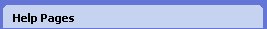
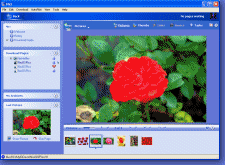
 FAQ
FAQ Can Nici access pages that require Authorization, like pay-sites?
Can Nici access pages that require Authorization, like pay-sites?