Nici protects your privacy, as unlike a web-browser, it does not leave a trail of your browsing history, cookies or browser files around in common areas for anyone to stumble over.
 Open Privacy Settings
Open Privacy Settings
Nici downloads pictures exactly the same way as a Web-Browser does from public web-sites. No information about you is ever sent to anyone, not us, not anybody, period.
Nici includes features such as; Obscure Mode, password protection, Wipe and Exit and Quick Exit that work to protect your privacy.
This is designed to stop other users of your computer from accidently seeing inappropriate pictures or descriptions.
Numbers are used in place of descriptions, and pictures altered slightly, so that programs like "My Computer" will not automatically display them.
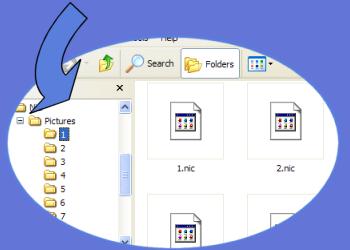
Each time Nici is started, it can ask for a password before allowing access to the program. There is a single master password. The master password is "Nici" (without the quotes). Click  Open Privacy Settings to enable the password.
Open Privacy Settings to enable the password.
Both obscuring and the master password are not designed to hide or encrypt pictures and will not stop someone who is actively looking. They are designed only to make it harder for someone to accidently stumble over the pictures or into the program.
When Nici is first run, it checks the system Microsoft Internet Ratings Advisor to determine if Adult Content is not allowed for the current user. If a block is detected, Nici will disable the Adults-Only Auto-Pilot. Nici will also make this check each time it is started, and if a block is detected, display a warning message to parents that the program may be used for accessing Adult Content.
Server or Proxy based child filtering/blocking programs will stop Nici from accessing Adult Content, however it should be noted that these systems are not foolproof.
Nici uses the HTTP protocol which is the same protocol used by all Web-Browsers. Nici downloads the pages you add to the download line, and follows links in those pages to find pictures.
When you tell Nici to do a Live Update, Nici also uses HTTP to anonymously download a patch file from Nici's servers.
If you do not enable the Adults Only feature, the Auto-Pilot will download some pictures from Nici's servers as a tutorial.
If you do enable the Adults Only feature, Nici will randomly choose from a list of up to one hundred 3rd party, public web-sites.
If Nici detects that a number of network errors have occurred, it will do a connection check by doing anonymous HTTP head requests to major servers like; Google, Yahoo, CNet.
If you send either a picture email, or an email to Nici support, Nici uses the standard Simple-MAPI email component.
Nici saves downloaded pictures into numbered folders under a base folder, usually "My Documents\Nici\Pictures\". You can change the location of this folder in the Maintenance section of the  Nici Options.
Nici Options.
Nici saves downloaded movies into a folder, usually "My Documents\Nici\Movies\". You can change the location of this folder in the Movies section of the  Nici Options.
Nici Options.
Nici saves history, page, settings and temporary files to the "Nici" subdirectory of your "Application Data" folder. These files are used to construct the pages for the Archives, create the History page, improve the Auto-Pilots link selection, and store various options and settings.
You can use Nici's  Wipe then Exit... command to remove these files from your hard drive and also delete or export any picture files that were downloaded.
Wipe then Exit... command to remove these files from your hard drive and also delete or export any picture files that were downloaded.
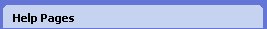
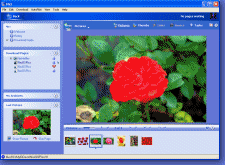
 Privacy
Privacy Open Privacy Settings
Open Privacy Settings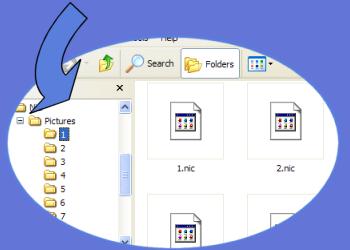
 Nici Options.
Nici Options. Wipe then Exit... command to remove these files from your hard drive and also delete or export any picture files that were downloaded.
Wipe then Exit... command to remove these files from your hard drive and also delete or export any picture files that were downloaded. More Help on Wiping and Exporting
More Help on Wiping and Exporting