| Left-Arrow key | Show the previous picture |
| Right-Arrow key | Show the next picture |
| Down-Arrow key | Move to the next page |
| Up-Arrow key | Move to the previous page |
| Home key | Show the first picture |
| End key | Show the last picture |
| Enter key | Morph Again |
| Spacebar | Stop morphing |
| Ctrl+Left Arrow | Show the previous picture not morphing |
| Ctrl+Right Arrow | Show the next picture not morphing |
| Page Up | Move back 5 pictures |
| Page Down | Move to the next unviewed picture |
| Delete | Remove the page |
| Ctrl+D | Remove the selected picture |
| Ctrl+S | Save/Export the selected picture |
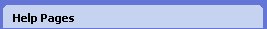
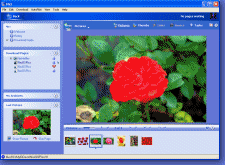
 Keyboard shortcuts
Keyboard shortcuts