The Nici tutorials are animated flash movies that open and play in your Web-Browser.
Each tutorial takes about 5 minutes to complete.
 Download all the tutorials to your computer, or access them individually online by clicking below.
Download all the tutorials to your computer, or access them individually online by clicking below.
 Show the online Auto-Pilot tutorial
Show the online Auto-Pilot tutorial - A basic demonstration of what the Auto-Pilot is doing when you first run Nici.
 Show the online Typical Use tutorial
Show the online Typical Use tutorial - Shows Nici being used without the Auto-Pilot. A couple of
Directory pages {The Nici-Quick download strategy classifies a web-page as a Directory page if it contains many links to picture pages. Directory pages are often updated each day with new links and can be used to add new picture pages to the download line.  More }
More } are downloaded, and
around 30
Picture pages {The Nici-Quick download strategy classifies a web-page as a Picture page if it contains a series of pictures. Nici-Quick then automatically downloads these pictures.  More }
More } are lined up for downloading.
 Show the online Pages and My Archives tutorial
Show the online Pages and My Archives tutorial - Shows picture pages being viewed and using page rank. Explains the various My Archive folders; how to find and see pictures downloaded in the past.
 Show the online Downloading tutorial
Show the online Downloading tutorial - Demonstrates how to start and stop Nici downloading, and how to skip or delete pages that are being downloaded.
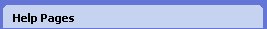
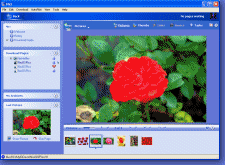
 Tutorials
Tutorials Download all the tutorials
Download all the tutorials Show the online Auto-Pilot tutorial
Show the online Auto-Pilot tutorial More
More