The  History page is a task page that lists directory pages {The Nici-Quick download strategy classifies a web-page as a Directory page if it contains many links to picture pages. Directory pages are often updated each day with new links and can be used to add new picture pages to the download line.
History page is a task page that lists directory pages {The Nici-Quick download strategy classifies a web-page as a Directory page if it contains many links to picture pages. Directory pages are often updated each day with new links and can be used to add new picture pages to the download line.  More } that have been downloaded in the past.
More } that have been downloaded in the past.
Go to the  History page
History page
Use the History page to locate and download directory pages.
On the History page you can:
- See which directory pages have listed picture pages {The Nici-Quick download strategy classifies a web-page as a Picture page if it contains a series of pictures. Nici-Quick then automatically downloads these pictures.
 More } that you have given a high page rank {Page rank is a rating out of 10 for the page. Nici guesses a pages rank if one is not supplied.
More } that you have given a high page rank {Page rank is a rating out of 10 for the page. Nici guesses a pages rank if one is not supplied.  More }
More }
- Use the View archive thumbs task to see a thumbnail from each picture page downloaded from the directory page.
- See how many picture pages you have downloaded from each directory page.
Control whether Nici puts a directory page {The Nici-Quick download strategy classifies a web-page as a Directory page if it contains many links to picture pages. Directory pages are often updated each day with new links and can be used to add new picture pages to the download line.  More } in the history by right-clicking on the
More } in the history by right-clicking on the  page and clicking on Is Directory Page.
page and clicking on Is Directory Page.
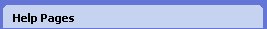
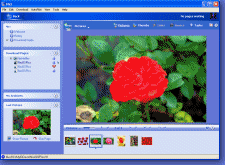
 History Page
History Page History page is a task page that lists
History page is a task page that lists  More
More History page
History page page and clicking on Is Directory Page.
page and clicking on Is Directory Page.  Show the online Typical Use tutorial
Show the online Typical Use tutorial