The Download Report can be displayed for any page {A page starts as a url address of a web-page and is listed on the left-hand side of the Nici window. When a page is first added, it is
classified as a waiting page, then as a downloading page, then as a finished page. The Nici-Quick strategy further classifies a finished page as either a picture page or directory page depending on what it contains.  More } that has finished downloading. Double click on the page, and then switch to the Report tab.
More } that has finished downloading. Double click on the page, and then switch to the Report tab.
The top pane of the window contains a tree of all the links that Nici has found in the page, and the web-pages downloaded from following those links.
Clicking on a line in the top pane, displays a report in the bottom pane. This report shows the result of the download, and the raw http headers that Nici sent and received.
If the Status of a link is either "Error" or "Not Scheduled", you can try for more pictures by clicking the Download Again button.
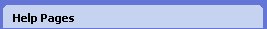
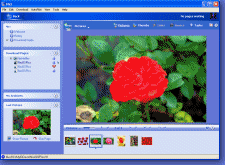
 Download Report
Download Report More
More