The  thumbs view displays thumbnails of the pictures that have been downloaded from the selected page {Selected Page: pages are listed on the left in Downloaded Pages and My Archives. To select a page, click on it.
thumbs view displays thumbnails of the pictures that have been downloaded from the selected page {Selected Page: pages are listed on the left in Downloaded Pages and My Archives. To select a page, click on it.  More }.
More }.
Clicking on a thumbnail will show the picture in the main  pictures view.
pictures view.
The  thumbs view is most useful for folder pages as it will display a thumb from each page. For example, in My Archives, open the Rankings folder and then select the 6/10 folder.
thumbs view is most useful for folder pages as it will display a thumb from each page. For example, in My Archives, open the Rankings folder and then select the 6/10 folder.
 Displays Larger thumbnails.
Displays Larger thumbnails.
 Displays Smaller thumbnails.
Displays Smaller thumbnails.
When displaying thumbs from a folder page,  shuffles which picture is picked from each page.
shuffles which picture is picked from each page.
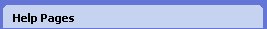
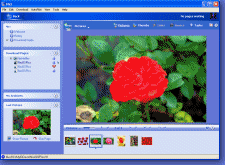
 Thumbs view
Thumbs view thumbs view displays thumbnails of the pictures that have been downloaded from the
thumbs view displays thumbnails of the pictures that have been downloaded from the  More
More Displays Larger thumbnails.
Displays Larger thumbnails. Displays Smaller thumbnails.
Displays Smaller thumbnails. shuffles which picture is picked from each page.
shuffles which picture is picked from each page. Show the online My Archives tutorial
Show the online My Archives tutorial