The quickest way to start downloading pictures is to use the Auto-Pilot {The Auto-Pilot automatically downloads pictures. It works by randomly adding new pages when there are no other waiting pages. More }. Click here to
More }. Click here to  Turn Auto-Pilot on
Turn Auto-Pilot on
If a page is in the middle of downloading, and you do not like what you are seeing, either;
 Remove the page by pressing <Delete>. This stops downloading the page, and moves to it the Recycle bin.
Remove the page by pressing <Delete>. This stops downloading the page, and moves to it the Recycle bin.- In the
 pane, use the
pane, use the  Skip Page task, or <Ctrl-K>. This stops downloading the page, but keeps the pictures already downloaded.
Skip Page task, or <Ctrl-K>. This stops downloading the page, but keeps the pictures already downloaded.
See also:
On the Download menu click  Stop Downloading
Stop Downloading
When Nici exits, it shows a Splash Screen while saving pages and pictures. This splash screen can be disabled and Alt+F4 will immediately close all Nici windows.
Click  Open Options to enable or disable the Splash Screen.
Open Options to enable or disable the Splash Screen.
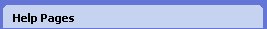
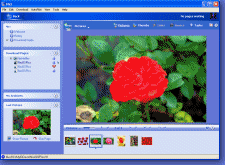
 How To
How To Start downloading pictures
Start downloading pictures More
More Turn Auto-Pilot on
Turn Auto-Pilot on pane, use the
pane, use the  Show the online Downloading tutorial
Show the online Downloading tutorial
 Add to Email.
Add to Email.