archived page {An archived page is a page that is saved for future viewing. Any page with downloaded pictures becomes an archived page when it finishes downloading. Archived pages are automatically organized into various folders.  More }
More }
auto-pilot {The Auto-Pilot automatically downloads pictures. It works by randomly adding new pages when there are no other waiting pages. More }
More }
category {Manually classify pages into categories by right clicking on a page and using the Add to Category command. View all of a categories pages in My Archives  More }
More }
classified {Nici-Quick is the default download strategy. It quickly and efficiently downloads, and classifies pages as either Picture pages or Directory pages. Nici also offers the Crawl download strategy which can be used if Nici-Quick does not correctly handle the page.  More }
More }
crawl {Crawl downloading is the backup download strategy. Unlike the the Nici-Quick download strategy, Crawl downloading systematically downloads and searches through all links. Before starting a Crawl download, a number of parameters need to be chosen. More }
More }
directory page {The Nici-Quick download strategy classifies a web-page as a Directory page if it contains many links to picture pages. Directory pages are often updated each day with new links and can be used to add new picture pages to the download line.  More }
More }
download line {The download line contains pages waiting to be downloaded. Unlike a browser, Nici allows you to choose many links without waiting for each to finish downloading.  More }
More }
error downloading {The error could be a connection or network problem, or the link was bad. This is not uncommon for these kinds of web-pages, and it is often best to move on to another page}
frames {Frames are pages that contain other pages. While the use of frames is discouraged, some webpages still use them. Nici handles frames by downloading the contained pages }.
high-ranked {Page rank is a rating out of 10 for the page. Over 6/10 is considered a high-ranked page.  More }
More }
history page {The history page lists directory pages that have previously been downloaded by the Nici-Quick strategy.  More }
More }
links view {The links view shows all the links that Nici found in the page. The links view is used to add new pages to the download line  More }
More }
more pictures {To save time and bandwidth, Nici-Quick downloading is selective. For most pages, some pictures (like banners) are not downloaded. Getting more will add these pictures to the page.  More }
More }
not download {Nici may not download pictures for a number of reasons; not confident in picking the desired pictures; pictures were too small or large, connection errors, or the page was skipped.}
obscure {This is a privacy feature. When enabled it alters the pictures slightly so that programs like "My Computer" will not automatically display them.  More }
More }
page' {A page starts as a url address of a web-page and is listed on the left-hand side of the Nici window. When a page is first added, it is
classified as a waiting page, then as a downloading page, then as a finished page. The Nici-Quick strategy further classifies a finished page as either a picture page or directory page depending on what it contains.  More }
More }
page's rank {Page rank is a rating out of 10 for the page. Nici guesses a pages rank if one is not supplied.  More }
More }
picture page {The Nici-Quick download strategy classifies a web-page as a Picture page if it contains a series of pictures. Nici-Quick then automatically downloads these pictures.  More }
More }
pictures view {The main pictures view. Nici automatically switches to this view when you select a page that has pictures  More }
More }
redirected {This is often an indication of a trick page }.
rejected {Nici will not download certain pages if they are too large or small, or if they are of the wrong type}.
remove {A page is removed with the delete key.  More }
More }
safely displayed {Nici removes all scripts (which stops pop-ups and blind links), frames, java and active-x controls}
selected page {Selected Page: pages are listed on the left in Downloaded Pages and My Archives. To select a page, click on it.  More }
More }
source view {The source view shows the page like a web-browser. Clicking on links adds new pages to the download line.  More }
More }
thumb-directory page {A directory page that includes a sample thumbnail for each picture page that it lists  More }
More }
thumbs view {The thumbs view shows the pictures as thumbnails.  More }
More }
too large {To save time and bandwidth, Nici does not download pictures or pages that are very large }.
too small {Nici does not automatically download pictures that are very small }.
trick page {Trick page: There are many links and web-pages that do not contain pictures, but are designed to trick you into going to a page full of advertising banners and blind alleys. These pages are safely displayed in Nici, but Nici may not be able to select any good pictures.
unviewed pictures {An unviewed picture is a picture that has not been looked at in the main picture viewer. An unviewed picture has a mark in its corner to identify it.}
view {The selected page can be viewed various ways  More }
More }
waiting {Downloading adds a new page to the download line. The download line contains pages waiting to be downloaded. Unlike a browser, Nici allows you to choose many links without waiting for each to finish downloading.  More }
More }
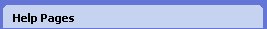
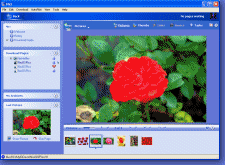
 Glossary
Glossary More
More