Online help pages for the Nici Picture Downloader for Windows 98,ME,2000,XP and 2003.
These pages are extracted from Nici's help system and require Internet Explorer v5.0 or later.
Certain interactive commands are not available in the online version.
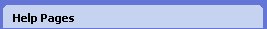
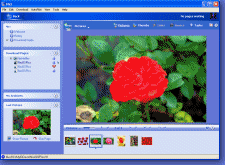
 Removing Pages
Removing Pages More
More Remove Pictures. You can filter which pages and pictures are removed or deleted from your hard drive.
Remove Pictures. You can filter which pages and pictures are removed or deleted from your hard drive. pane and click
pane and click