Start a slideshow from the  pictures view by clicking on the
pictures view by clicking on the  slide button.
slide button.
You can choose to:
- Move Forward: Move forward through all your pictures and pages from the selected page {Selected Page: pages are listed on the left in Downloaded Pages and My Archives. To select a page, click on it.
 More }.
More }.
- Loop Over Current Page: Show the current page's {A page starts as a url address of a web-page and is listed on the left-hand side of the Nici window. When a page is first added, it is
classified as a waiting page, then as a downloading page, then as a finished page. The Nici-Quick strategy further classifies a finished page as either a picture page or directory page depending on what it contains.
 More } pictures in a loop.
More } pictures in a loop.
- Loop Over Picture List: Show the pictures from the Picture List in a loop.
You can also set whether to display the pictures in Full Screen mode, whether to morph between pictures, and at what speed the slideshow should run.
If you choose the Loop Over Picture List option, Nici will loop over the pictures in the Picture List. The Recent History list shows the pictures you have recently viewed. Drag pictures from the Recent History to the Picture List, or use the buttons, or the context menus.
Once you have a Picture List that you like, use the Save List button to save it to your hard drive, so that at a later time you can load the list.
Right-click on a picture in the Recent History list and click on Add All From Page to add all the page's pictures to the Picture List.
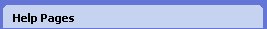
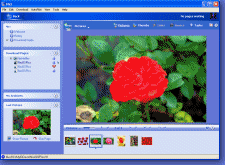
 Slideshows
Slideshows pictures view by clicking on the
pictures view by clicking on the  slide button.
slide button. More
More