Page Rank is a rating out of 10 that you give to a page {A page starts as a url address of a web-page and is listed on the left-hand side of the Nici window. When a page is first added, it is
classified as a waiting page, then as a downloading page, then as a finished page. The Nici-Quick strategy further classifies a finished page as either a picture page or directory page depending on what it contains.  More }.
More }.
High  Page rank is used to identity good pictures. In
Page rank is used to identity good pictures. In  , you can view all pages that you have given a high rank.
, you can view all pages that you have given a high rank.
Low  Page rank is used to delete unwanted pictures. If you give a page a rank of 3 or lower, the page and pictures are deleted when you close Nici.
Page rank is used to delete unwanted pictures. If you give a page a rank of 3 or lower, the page and pictures are deleted when you close Nici.
From the  pictures view you can change a page's rank using the
pictures view you can change a page's rank using the  page rank bar. Click to the left to decrease <Ctrl+Down Arrow> or click to the right to increase <Ctrl+Up Arrow>.
page rank bar. Click to the left to decrease <Ctrl+Down Arrow> or click to the right to increase <Ctrl+Up Arrow>.
Nici will automatically move a page's rank between 4-6 based on whether you look at some or all of the page's pictures.
The Auto-Pilot uses page rank to choose which links to automatically download. If you give a page a high rank, in the future the Auto-Pilot will favor links from the same host and with a similar description.
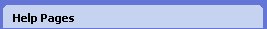
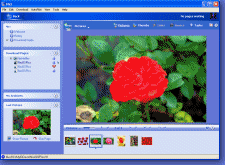
 Page Rank
Page Rank More
More Page rank is used to identity good pictures. In
Page rank is used to identity good pictures. In  , you can view all pages that you have given a high rank.
, you can view all pages that you have given a high rank. Page rank is used to delete unwanted pictures. If you give a page a rank of 3 or lower, the page and pictures are deleted when you close Nici.
Page rank is used to delete unwanted pictures. If you give a page a rank of 3 or lower, the page and pictures are deleted when you close Nici. page rank bar. Click to the left to decrease <Ctrl+Down Arrow> or click to the right to increase <Ctrl+Up Arrow>.
page rank bar. Click to the left to decrease <Ctrl+Down Arrow> or click to the right to increase <Ctrl+Up Arrow>.