
 |
Download pictures and movies from the web and save them to your computer with Nici software for Windows.
![]() Download the Free Trial
Download the Free Trial
![]() Picture Downloader
Picture Downloader
![]()
![]() Is Nici a picture crawler?
Is Nici a picture crawler?
![]() Can I use it with TGPs?
Can I use it with TGPs?
![]() How do I morph pictures?
How do I morph pictures?
![]() How to stop downloading porn
How to stop downloading porn
![]() How Nici spiders pictures
How Nici spiders pictures
![]() Can I use it with thumb pages?
Can I use it with thumb pages?
![]() How to use picture rating
How to use picture rating
Other names for Nici and example pictures that it can download:
![]() Image Grabber
Image Grabber
![]() Image Finder
Image Finder
![]() Pic Hunter
Pic Hunter
![]() Picture Finder
Picture Finder
![]() Pic Extractor
Pic Extractor
![]() Image Saver
Image Saver
![]() Picture Ripper
Picture Ripper
![]() Thumbnail Grabber
Thumbnail Grabber
![]() TGP Downloader
TGP Downloader
![]() JPEG Downloader
JPEG Downloader
![]() Image Downloader
Image Downloader
![]() Picture Grabber
Picture Grabber
![]() Gallery Saver
Gallery Saver
![]() Pic Ripper
Pic Ripper
![]() TGP Crawler
TGP Crawler
![]() Image Extractor
Image Extractor
![]() Extreme Picture Finder
Extreme Picture Finder
![]() Photo Grabber
Photo Grabber
![]() Photo Crawler
Photo Crawler
![]() Offline Browser
Offline Browser
More pictures you can download with Nici
Nici defaults to downloading all movie/video files it finds on a web page.
You can change this using the Nici Options window. To open the Nici Options window, click on the "Tools" menu, and then click on "Options...".
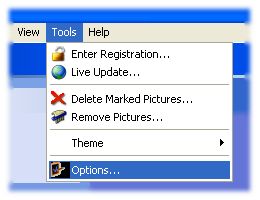
When the Nici Options window opens, click on the "Movies" tab as illustrated below.
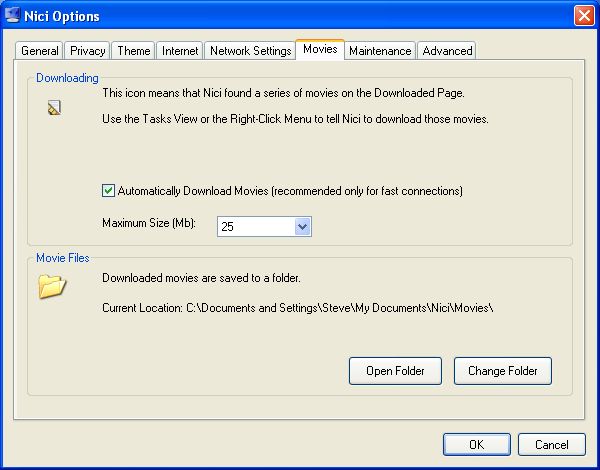
If you don't want to automatically download movies, uncheck the "Automatically Download Movies" checkbox.
With this option unchecked, Nici will not download any movies. However if it finds a page that contains movies, it will change the icon of the page to indicate this. You can then choose to download the movies on a page by page basis. This is illustrated below:

Unlike pictures, Nici does not contain an integrated movie player. Most modern computers have a default movie player pre-installed (typically Windows Media Player). To play your downloaded movies, click on the "Open Folder" button. This will open a Windows Explorer on the folder where Nici saves the movies. To play a movie, double click on it, and your default movie player should open and start playing.
If your movie player will not play a movie file, it is likely that you do not have the required codec installed. One popular codec for movies that does not come pre-installed in some movie players is DivX. You can download this for free from the DivX website.
For more information and help with codecs, see MovieCodec.com