
 |
Automated Internet Bot: Choose which internet pictures and movies to download, and then let Nici auto download all your selections.
This is the recommended way to use Nici, and was what Nici was designed to do best.
In summary: You download a number of directory/tgp pages, then click on links that interest you from each page Then leave Nici to automatically download all the pictures and movies from those pages. It takes a couple of minutes to setup and pick the pages, but you can easily line up thousands of pictures and movies for downloading.
Firstly download some directory pages. The easiest way to do this is to use the History page. Go to the history page by clicking on "History" in the "Nici" pane. This is illustrated in the screenshot below:

Click on 3 to 4 of the "Download again" links on the history page. This will add those directory pages to the download line. If your history is empty, or if you are looking for more variety, click on the "Directory page favorites" link. This is illustrated in the screenshot below:
Nici recognizes directory pages because they have a large number of links out to pages of pictures and movies.
When the directory pages finish downloading (they shouldn't take long), click on each one to select it, and click on the "Get Images" button. This downloads all the navigation images and thumbnails on the page.
Some of the best directory pages use thumbnails to link to picture pages, and you need the thumbs to know what links to click on. This is illustrated below:
a) Click on a directory page:
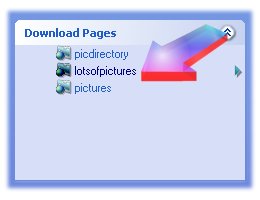
b) Click on the "Get Images" button:
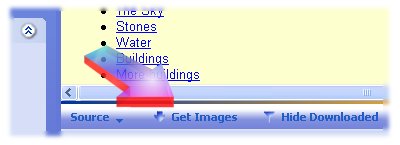
Repeat until you have gone through all the directory pages you downloaded. It may take a couple of minutes to download all the images if you are using a 56k modem. (Note: If you are using the trial version, the thumbnails do not count towards your download total).
Tip: If the directory page just uses text descriptions, there is no need for this step.
When Nici finishes downloading, go to each directory page and look through it, clicking on as many links as you want!
Tip: The best pictures and movies are often in the middle of the page. The top and bottom often contain advertising or blind links, so make sure to scroll through the page.
Once you have followed the proceedure above, Nici will work away automatically downloading all the pictures and movies it finds. In the screenshot below, we have added 235 pages to the download line, which should result in around 3000 pictures and 150 movies.

Tip: If you are leaving your computer on overnight to download, try switching on the Auto-Pilot after you have added your own pages. Once Nici has downloaded all the pictures and movies you picked, it will start automatically downloading more.
Tip: Use the "Hide Downloaded" button to hide any text links or thumb links you have downloaded in the past.
Tip: If your download line is not empty and you want to download a page immediately, right-click on the page, and then click "Download Now".
Tip: If you regularly use this method, click here to read how to permanently stop the Auto Pilot .