
 |
Picture Search: Find pictures and movies on the web and save them to your computer with Nici.
![]() Download the Free Trial
Download the Free Trial
![]() Picture Downloader
Picture Downloader
![]()
![]() web crawl for pictures
web crawl for pictures
![]() get tgp pictures
get tgp pictures
![]() download galleries
download galleries
![]() use picture morphing
use picture morphing
![]() not download porn
not download porn
![]() control movie downloading
control movie downloading
![]() understand picture spidering
understand picture spidering
![]() rate pictures out of 10
rate pictures out of 10
Other ways to describe Nici and example pictures you can download:
![]() Picture Finder
Picture Finder
![]() Picture Ripper
Picture Ripper
![]() JPEG Downloader
JPEG Downloader
![]() Image Downloader
Image Downloader
![]() Picture Grabber
Picture Grabber
![]() Pic Hunter
Pic Hunter
![]() Image Grabber
Image Grabber
![]() Image Finder
Image Finder
Nici downloads pictures from web pages. Some web pages exist that allow you to enter a search term, and then display a web page containing pictures related to the term. Typically these pages are the "image" pages of search engines. Examples are: Google, Picsearch and AltaVista.
The easiest way to access these page in Nici, is to use the search engine boxes. You can find these in the "Download Guide" as illustrated below:

To start the search, enter your search term into one or more of the search engine boxes and hit "Search". For this example we are looking for pictures of cars and will use the Google search box.
Depending on your connection speed, in a couple of seconds to a couple of minutes, Nici will have finished downloading the page. For popular terms, you will have saved around 20 to 30 pictures.
If you want more pictures, use the original page to add the 2nd, 3rd ,4th... pages to the download line.
To do this,
This is illustrated in the screenshot below: (picture of a search engine page in Nici)
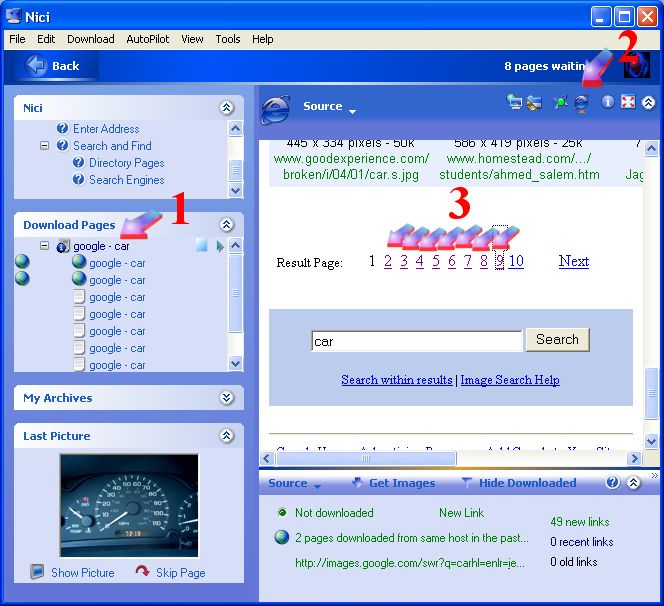
This has lined up another 8 pages ... around 250 pictures will be automatically saved to your computer.