
 |
Download Free Movies: Find and download free web movies and pictures with Nici.
If you are using the Auto-Pilot, the way to download more free movies is to "boost movies". To do this, click on the AutoPilot menu and then click on "Picture Preferences". This is illustrated in the screenshot below:

This will open the Auto Pilot preferences window. Check the "Boost Movie Pages" checkbox. This is illustrated in the screenshot below:
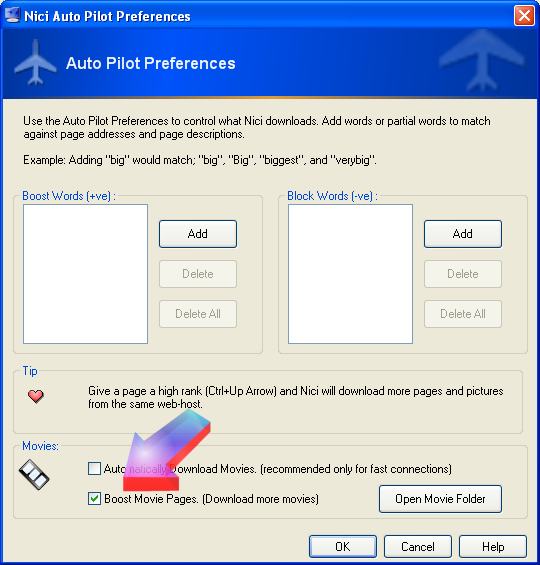
With this option checked, Nici should download more movies than picture pages. For more general information on how the Auto Pilot works, please see:
Tip: While the auto-pilot should start downloading more free movies as soon as you check "Boost Movie Pages" , we recommend exiting and restarting Nici to make the most of this.
If you are not using the Auto Pilot, but instead using the method desribed at the faq: I want to choose what to download, downloading more movies is just a matter of identifying which links contain movies. Most directory pages list both picture pages and movie pages. They will often identify movie pages in the description (for example "10 free movies of ...", or with the word "movie" in the thumbnail).
Click on more of these links, and Nici will download more free movies.