
 |
Grab jpg pictures and movies from the web and save them to your computer with Nici.
![]() Download the Free Trial
Download the Free Trial
![]() Picture Downloader
Picture Downloader
![]() Why use a Pic Downloader?
Why use a Pic Downloader?
![]() Comparison with web browser
Comparison with web browser
![]() Comparison with a web crawler
Comparison with a web crawler
![]() Getting tgp pictures
Getting tgp pictures
![]() Thumbnail galleries
Thumbnail galleries
![]() How Nici protects minors
How Nici protects minors
![]() How/when Nici uses the net
How/when Nici uses the net
![]() How to morph pictures
How to morph pictures
![]() How to not download porn
How to not download porn
![]() How to search for pictures
How to search for pictures
Nici can be described many ways as illustrated below. Each page also contains a series of example pictures you can download with Nici:
![]() Download from TGPs
Download from TGPs
![]() Download jpegs
Download jpegs
![]() Download web images
Download web images
![]() Grab pictures
Grab pictures
![]() Save web galleries
Save web galleries
![]() Crawl the web for photos
Crawl the web for photos
![]() Find pictures
Find pictures
![]() Extract pics from web pages
Extract pics from web pages
![]() Save a page's images
Save a page's images
![]() Rip pictures
Rip pictures
![]() Grab thumbnails
Grab thumbnails
![]() Web crawl tgps
Web crawl tgps
![]() Free flower pictures
Free flower pictures
![]() Free sexy pictures
Free sexy pictures
![]() Free hot pictures
Free hot pictures
![]() Download free pictures
Download free pictures
![]() Browse pictures offline
Browse pictures offline
During the setup of Nici, you are asked if you want to use the "Obscure Mode". If you enable this, all downloaded pictures are altered slightly before saving, and are saved with the extension ".nic".
You can turn this on or off, or convert any obscured ".nic" files back to their original format (for example ".jpg", ".gif", ".png").
To change how Nici saves pictures, open the Nici Options window by clicking on the "Tools" menu, then clicking on "Options..."
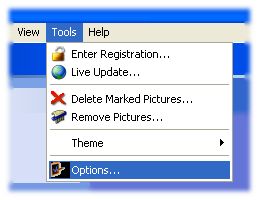
Then click on the "Privacy" tab.
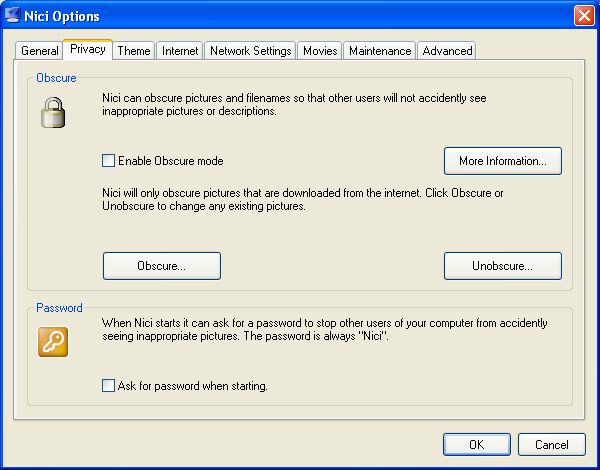
If Nici is currently saving pictures with the ".nic" extension, and you wish to stop this and save pictures in their original format ... make sure the "Enable Obscure mode" checkbox is unchecked.
If Nici has been saving pictures with the ".nic" extension, you can convert them back to their original format by clicking on the "Unobscure..." button.
On the other hand, If Nici has been saving pictures in their original format, and you want to convert them to the obscured format with the ".nic" extension, use the "Obscure..." button.
Please note that obscured files (those saved with the ".nic" extension) are not encrypted. The original picture file (for example ".jpg", ".gif", ".png") is only altered slightly. The intention behind obscure mode is to stop other users of your computer accidently stumbling across inappropriate pictures. The intention is not to hide the pictures.