
 |
This article is an entry level tutorial for saving web page pictures to your computer. It is written specifically for Windows XP and Internet Explorer, but the general principles apply to other browsers.
When you go to a web page in your browser, the browser firstly downloads what is called an html file. This html file contains the text that makes up the web page, along with codes that instruct your computer to download and display images and pictures. For more information on this, please see our article; Pictures and Pages.
If you are looking at a picture on a web page, it means that your browser has already downloaded and saved it to your computer.
However, what most web browsers (like Internet Explorer) do, is save the picture temporarily to a system folder called the cache.
You could go digging around your cache looking for the picture, however the cache folder usually contains thousands of strangely named files and is not designed for us to be looking through.
There is an easier way!
Simply point your mouse to the picture you want to save, click the right mouse button, and then click "Save Picture As..."
This is illustrated in the screenshot of my web browser:
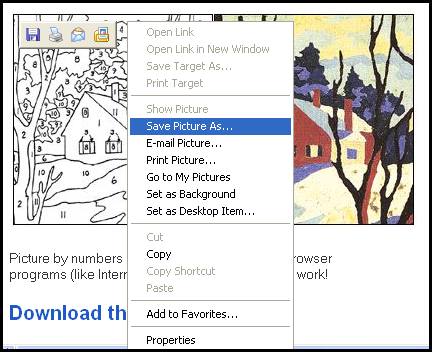
You are then asked to supply a filename and folder for the saved pictures. Usually the folder defaults to "My Pictures" . Click save and you are done!
In most cases, what actually happens is a copy is made of the file that is already in your cache. Unlike the file that is in your cache, this copy is permanent, and you can give it any name you want.
A thumbnail is a scaled down copy of a larger picture, which links to the larger picture.
If you use the method outlined above, you will end up saving the small thumbnail picture, not the original larger picture. Instead follow the link to the larger picture (by clicking on the thumbnail), and then right-click on the larger picture and save it.
Below is an example of a thumbnail picture linked to a larger picture.

Nici is software that automates the process of saving web pictures. You can enter the address of a web page that contains 20 thumbnails linked to 20 larger images, and Nici will automatically follow the links and download and save the 20 larger pictures.
By Chris Inga
nici
Last updated: 26th October 2004
Nici is software that grabs and saves pictures from the web.
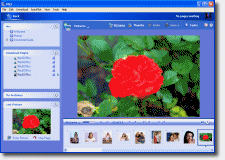
Automatically find, download, view and organize pictures and movies from the web. Software for Windows.
![]() Download free trial
Download free trial
![]() Picture downloader
Picture downloader
![]() Why use a Pic Downloader?
Why use a Pic Downloader?
![]() Comparison with a browser
Comparison with a browser
![]() Nici is a picture crawler
Nici is a picture crawler
![]() Saving TGP pictures
Saving TGP pictures
![]() Saving thumb galleries
Saving thumb galleries
![]() How Nici protects minors
How Nici protects minors
![]() How/when Nici uses the net
How/when Nici uses the net
![]() How to morph pictures
How to morph pictures
![]() How to stop downloading porn
How to stop downloading porn
![]() How to search for pictures
How to search for pictures
Nici can be described many ways as illustrated below. Each page also contains a series of example pictures you can download with Nici: