
 |
When you purchase Nici you are sent a purchase order key by email. At a later date a permanent key is sent to you.
Entering your name and key will unlock the Trial version of Nici.
If your trial period has finished, you will enter into the Registration window as soon as you start Nici.

You can also open the Registration Window by clicking on the Tools menu then clicking on Enter Registration
Below is a screenshot of the Registration Window
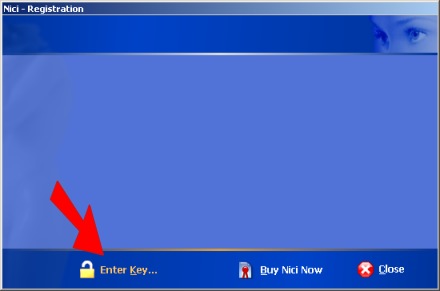
Click on the Enter Key button. In the above screenshot, the red arrow is pointing to where you should click.
Clicking on the Enter Key button opens the Key Prompter.
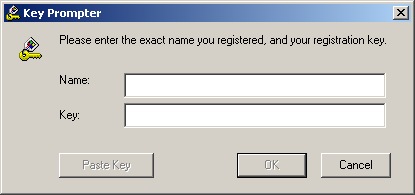
The email you received should contain the following:
Dear Joe Citizen, ... Your key is 1234-4321-ABCD-1234-4321-1234-4321-ABCD-1234-4321
Copy your name from this email and enter it into the "Name:" text area.
Copy your key from this email and enter it into the "Key:" text area.
Tip: Using the Paste Key will paste the key removing any line breaks that the email formatting may have introduced.
Click OK.
Note: If your trial period had finished, Nici will exit when you click OK. Start Nici again and you will be running the licensed version.
If you have any further queries or problems please contact us at [email protected]